ABC - Designing expectations for accessibility, being clear and co
A - Accessibility:
Agree your go-to landing place for students to access learning information (e.g., Google Classroom). Consistent use of a streamlined, agreed system and common language for setting out tasks and instructions by all teachers
means that navigating learning is less overwhelming for students. Agree to some teacher expectations such as using common section headings, use of assignment features, clear directions from the landing place to elsewhere as
required (such as link from Google Classroom to other software like Education Perfect). Students find knowing there is one place to go much simpler. Google Classrooms can be shared with parents/whānau/form tutors, too.
Agency: Empower students with some form of daily/weekly planner to support growth of task management and prioritisation of skills. Many students say they prefer to have an overview of tasks for the upcoming week posted by Monday
morning so they can be flexible and organise their own week if working remotely. A simple template document shared with a form tutor or digital tools such as Trello or Google Keep are useful for teachers and students to manage tasks and
progress.
B - Be clear & Consistent:
Clear purpose: Decide what are your key tech needs and be clear about which tools will be consistently used for each. Communicate this to staff, students and whānau. See example table in the next page.
Clarity: Developing clear expectations or a best practice guide for staff and also for students that has agreed ‘ways of doing’ things. This helps support coherence and consistency for students. This might include having pared back instructions for each class, each lesson, each task/assignment, or a shared way of setting out Google Classrooms (see example in the next page). Consistency of learning design helps students make sense of learning tasks and saves time interpreting many ‘ways of doing’. See ‘learning design best practice’ guides for staff and students below in links.
Tools we will be using example:

Google Classroom - Classwork section example:

MUST-Dos: Pare it back! Use simple instructions and learning objectives to scaffold tasks for onsite and remote learners. Clear must-dos in the work set, and preferably with a choice of tasks from a selection (e.g., tic-tac-toe task
board, see example below) that ensure students can experience success to build upon. ‘Must-do, should-do, could-do’ tasks are useful for this. Use clear milestones (see student facing progress tracker below) and check-ins, and use
assignment deadline features online to help support students to stay on top of learning, especially with longer term projects/portfolios/inquiries. Student feedback identified that screencast video instructions that are rewindable, along
with written instructions, are very useful by supporting students to access the same information in various ways. Here are examples that supports this:
Learning objectives, success criteria and must-do tasks are clear:

Example: Tic-tac-toe task choice board. Complete a line which must go through the centre square.
| Literary Tic-Tac-Toe | ||
|---|---|---|
|
Case/Event/Effect Think of five important events that happen in the text. Beside each event note down the cause the effect. Cause - Why did they happen? Effect - What happened after? |
Character quotes Find five important quotes from the novel that help us understand the main character. Note them down and explain that we understand them from this quote. It doesn't have to be words they say. |
Character Map Make a Character Map similar to the one here: Romeo & Juliet - Character Map. Please use ALL the main character important to the story. |
|
Redesigned Cover Design a new cover for the novel based on idea you found interesting or a character and the way you envision them. This can be on paper or a digital design. |
Vocabulary Create a VOCABULARY list of approx 15 words that you find in novel. You will define the word IN YOUR OWN WORDS, along with a synonym and an antonym. |
Text-to-self Provide a comparison between ONE CHARACTER int he novel and YOURSELF. Include 3 similarities and 3 differences. Six sentences total.
|
|
Text - to - World What is the main theme of your novel? Discuss the connections you can make between your novel and events in the world? 250 words |
Text-to-text Discuss the links you can find between the novel and other texts? (it can be a Film/TV show/novel/short story/podcast) 250 words |
News story Choose a main event in the story and write a news story for it. Make sure you include the Who/When/Where/What/Why 250 words |
Example: Traffic light tracker which shows milestone progress/completion (not success or achievement levels) for use by teacher and/or students.

Video screencast instructions connect and support written instructions. In their feedback, students strongly requested more video instructions.

Onsite and remote instructions are clear
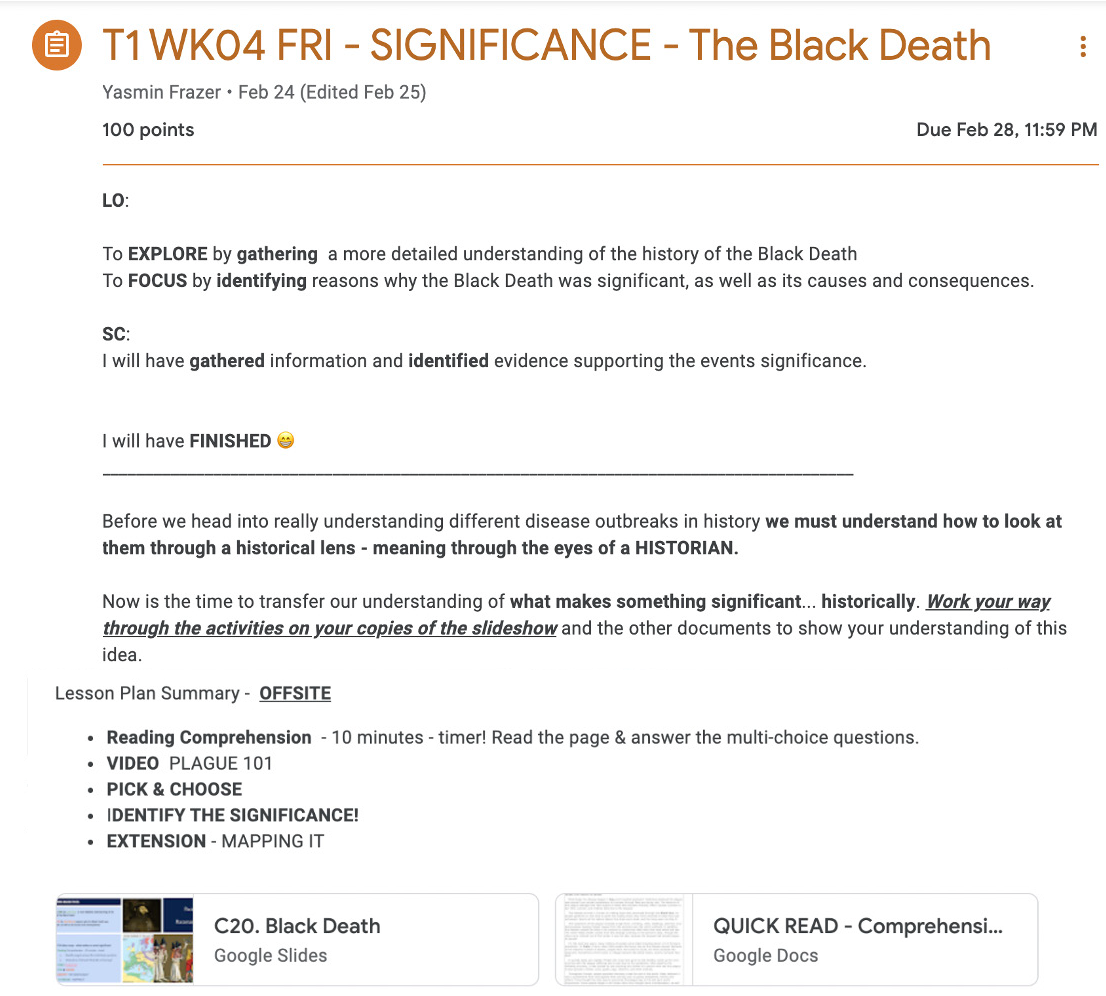
C - Connection:
Timings and hui: A nominal timetable of periods/blocks which may differ from your normal school day provides a suggested structure for students who may need more routine to their day whilst allowing agency for those who are more self-managing and able to organise their own time. These set times can also be used for organising online meetups with classes for both onsite and remote attendees. These meetups are positive for maintaining key connections and might also include 1:1 meetings as needed, seminar-style small group/class meets, or workshops with wider teachers. Having meeting times associated with timetable blocks (even if times are amended) avoids clashes for students. Recording hui so they can be accessed later is helpful for those who are learning remotely or wish to rewatch the meeting.
Communication: What is your means of maintaining connections with students? Do you have a core tutor group meetup weekly? Who is each student’s go-to connection? Do you have guidance around teacher-student communication and timeline expectations to keep all safe and sustainable (e.g., only via school e-mail or Google Classroom)? It can be helpful for teachers to publish times for when they will be available to connect with offsite learners to provide support. What is an acceptable timeframe for reply? How will teachers give feedback? Knowing what they can expect will help students, teachers, and whānau.
Referral: What is your system or referral if staff, students, or their peers have concerns about engagement or mental health? If you focus communication through one channel in order to feedback/forward on student learning and wellbeing, this helps monitor and raise awareness of how things are going across the school for each student.
For example, if all teachers go through the form tutor with concerns or feedback via your student management system (e.g., KAMAR notifications), the form tutor has the whole picture of what is going on for the student and can check in with the student and be the conduit to liaise with home.
How can students connect with your guidance counsellors whilst offsite? How will you check in and monitor staff wellbeing? What is your plan for who checks in with who, how, and how often? A two-word check-in is simple and fast: Which two words would describe how you are feeling about school/work this week? This works effectively for checking in with staff and students and can be done by survey or verbally.
“I like being able to get all my work tasks posted by Monday morning so that I can decide how I want to plan my week. I love the flexibility; it really works better for me. I can spend a whole day on one subject if I want.”
L.J , Yr 11 student
Where might you start?
| School leaders | Middle leaders | Teachers |
|---|---|---|
|
|
|
Think about ordering food
- You want your takeaway menu to be similar to your dine-in menu, pared back but definitely of the same high-quality.
- Your ‘customers’ will choose what to have and when to order. Sometimes they want the ‘ubereats’ remote delivery experience, sometimes the drive-thru limited contact experience, and sometimes dine-in personalised waiter service is preferable. It’s about agency and equity, but a similar quality result.
Further Information
-
Remote learning design expectations guide example (for staff)
-
Remote learning expectations guide for students example (for students)